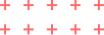- July 25, 2023
- SEO
Why Mobile-Friendly Design is Crucial for Websites
In the age of smartphones, mobile-friendly web design is no longer optional—it's a necessity. With more than 55% of global web traffic coming from mobile devices, ensuring your website is optimized for mobile users is critical to providing a seamless user experience and staying competitive in the digital marketplace.
Key Reasons Why Mobile-Friendly Design is Important
Improved User Experience:
A responsive design ensures your website looks and functions well on any screen size, enhancing usability and keeping visitors engaged.Google Ranking Advantage:
Google prioritizes mobile-friendly websites in its search results through its mobile-first indexing. A mobile-optimized site can improve your SEO and help you rank higher.Increased Mobile Traffic:
Most users browse websites on mobile devices. A mobile-friendly design ensures your content is easily accessible, increasing traffic and reducing bounce rates.Better Conversion Rates:
If your site is easy to navigate on mobile, visitors are more likely to take action—whether it’s making a purchase, filling out a form, or contacting you.Competitive Edge:
A mobile-friendly website sets you apart from competitors who lack responsive design, helping you attract and retain customers.Adaptability to Future Trends:
As mobile technology evolves, a mobile-friendly site ensures you stay ahead, adapting seamlessly to new devices and screen sizes.Brand Reputation:
A website that performs well on mobile devices reflects positively on your brand, fostering trust and professionalism among users.
Tips for a Mobile-Friendly Website
Responsive Design:
Use a responsive web design that adjusts layout and content dynamically to fit various screen sizes.Fast Loading Speed:
Optimize images, minify code, and leverage caching to ensure quick load times.Simplify Navigation:
Use clear menus, buttons, and touch-friendly features to make navigation effortless for mobile users.Readable Fonts and Scalable Text:
Ensure text is legible on smaller screens with proper font size and spacing.Optimize Images and Media:
Compress images and use mobile-friendly formats to reduce loading time and improve performance.Test Across Devices:
Test your website on multiple devices to ensure compatibility and identify potential issues.Use Mobile-Friendly Tools:
Tools like Google’s Mobile-Friendly Test can help you identify areas for improvement.